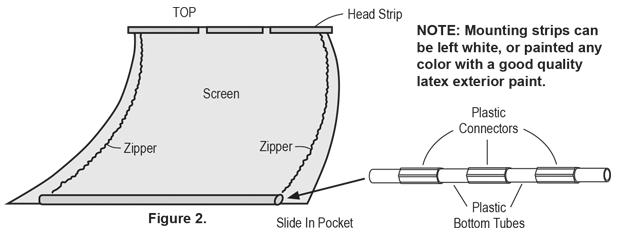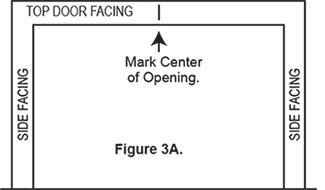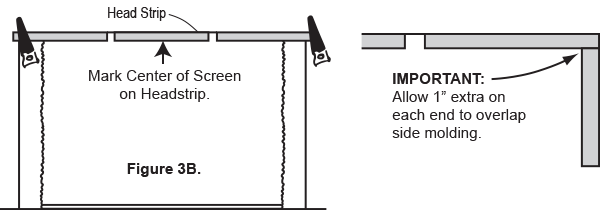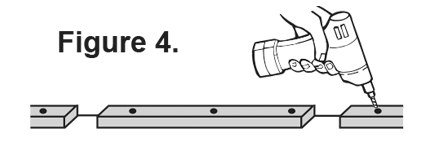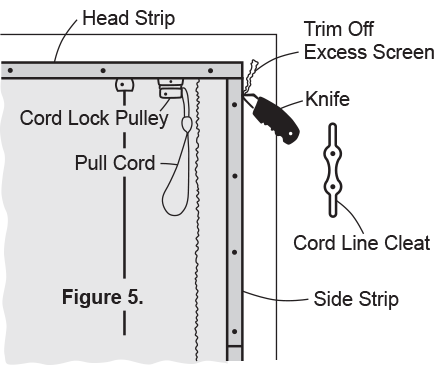Installation: Retractable Zip Roll Screen with PVC Vinyl Frame
Retractable Zip Roll Screen with PVC Vinyl Frame Installation Guide
Installation of the Zip-Roll Retractable Screen with PVC Vinyl Frame is straightforward. Follow the detailed step-by-step instructions below to guide you through the process, ensuring proper setup and optimal performance.
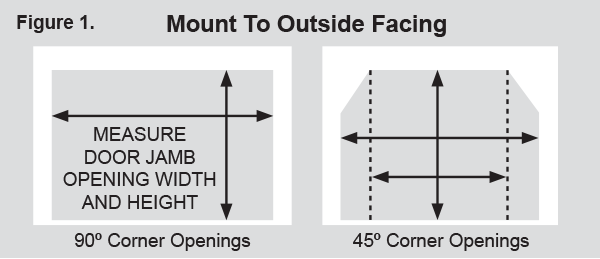
Stock Sizes
- 8′ wide x 7′ high
- 9′ wide x 7′ high
- 10′ wide x 7′ high
- 12′ wide x 7′ high
- 15′ wide x 7′ high
- 16′ wide x 8′ high
- 16′ wide x 7′ high
- 9′ wide x 8′ high
- 10′ wide x 8′ high
- 16′ wide x 8′ high
How to measure
Note: ZIP-ROLL Screens must be mounted on a TOP FACE BOARD. If there is no face board available, secure a 1” x 4” board at the top of the opening to mount the screen on. ZIP-ROLL Screens must be level on all sides when mounted.
For 90º Corner Openings: Measure the door jamb opening width and height. Refer to Figure 1.
For 45º Corner Openings: Openings with 45º top corners require special placement of the vertical zippers. Zippers should be aligned with the top corner of the 45º angle as shown in the illustration. In addition to measuring the door jamb opening width and height, you must also provide the width between the zippers.
For 90º Corner Openings: Measure the door jamb opening width and height. Refer to Figure 1.
For 45º Corner Openings: Openings with 45º top corners require special placement of the vertical zippers. Zippers should be aligned with the top corner of the 45º angle as shown in the illustration. In addition to measuring the door jamb opening width and height, you must also provide the width between the zippers.
Installation Instructions
Step 1.
Remove ZIP-ROLL Screen from the carton and unfold on the floor with the head strip on top. Assemble bottom plastic tubes with connectors and slide into the bottom pocket of the screen. Refer to Figure 2.Step 2.
Measure across the top door facing and mark the center of the opening. Refer to Figure 3A. Then measure and mark the center of the screen on the head strip and trim the head strip to the desired length by cutting equal amounts from each end. See Figure 3B.Note: Allow 1” extra on each end to overlap side molding.
Step 3.
****For the PVC vinyl product, predrill 3 holes in each head strip to prevent splitting when nailing the trim. Refer to Figure 4. ****For the aluminum frame product, predrill 2 holes in each aluminum section large enough for the products screws to fit through.Pick up screen and align center marks on facing and screen header strip. Ensure head strip is level and nail/screw the center head strip. Then nail/screw the outer sections keep the screen taut while moving outward.
Step 4.
****For the PVC vinyl product, predrill holes in the side strips, 4 per piece. Place the mounting strips on the side door facing over screen, making sure to hold the screen snug, but not tight. Be sure zippers are both sides are fully zipped down. Nail the top and bottom strips in place. You may have to trim lower piece down to correct size.****For the aluminum frame product, align the side strip T with the head strip T and make sure to have the holes on the side strip facing the correct way, as the vinyl cap will end up covering the screws. Install provided screws in each hole. While zippers are down, use a rubber mallet to pull screen snug and tap the vinyl cap on. Do this on both sides.
Step 5.
Take a sharp knife or razor blade and trim the excess screen by running a blade along the outside edge of the mounting strips. See Figure 5.Step 6.
Attach the cord line cleat to the wall with screws provided at a convenient location near the cord lock pulley. IMPORTANT: To deter use by small children, attach the cord line cleat approximately five to six feet above floor level.Operation
Your ZIP-ROLL Screen is now ready to operate!
To raise the ZIP-ROLL Screen, unzip both zippers to the top (upper) position. Then, pull the right side of the cord to raise the screen.
To lock the screen in the up (open) position, pull the cord to the left at the cord lock pulley mechanism.
To unlock and lower the screen, pull the cord to the right and the screen will unroll to the closed position.
Wrap the cord around the cord line cleat.
To raise the ZIP-ROLL Screen, unzip both zippers to the top (upper) position. Then, pull the right side of the cord to raise the screen.
To lock the screen in the up (open) position, pull the cord to the left at the cord lock pulley mechanism.
To unlock and lower the screen, pull the cord to the right and the screen will unroll to the closed position.
Wrap the cord around the cord line cleat.